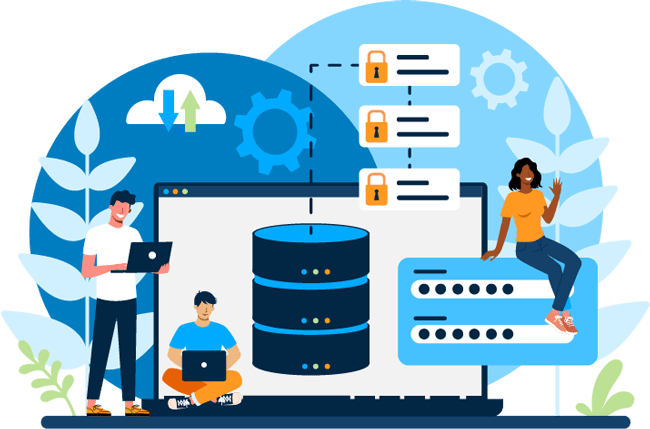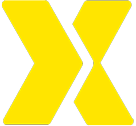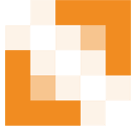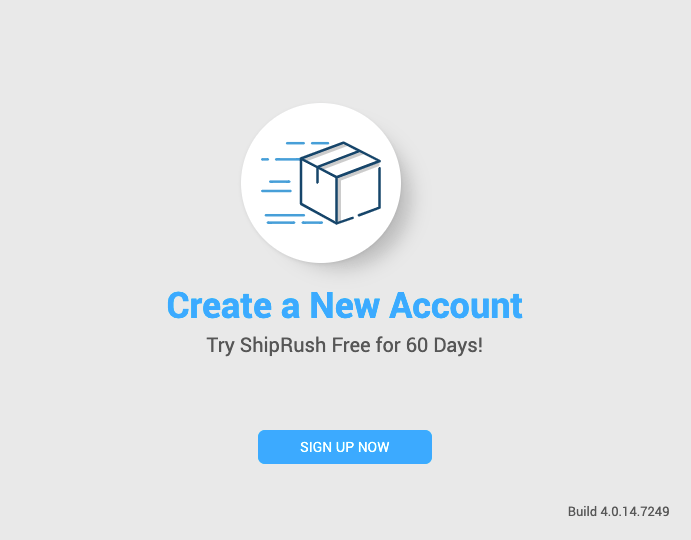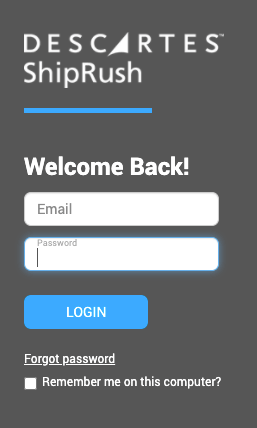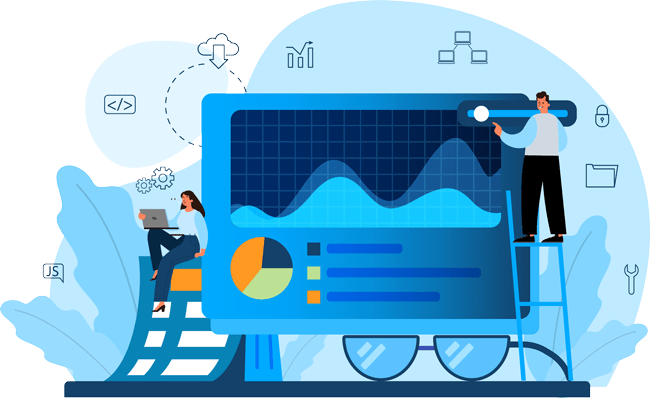Key Takeaways
- Shipping software saves businesses time and money on printing shipping labels and other fulfillment activities.
- Define your business’s must-have features and special needs (now and near future). Then, look for capabilities that match.
- Look beyond features to integration, compatibility and expert support.
- Weigh the cost versus value when deciding between paid and free shipping software plans.
- Choose software that meets all your current business needs, sets you up for future success, and pays for itself in cost savings and efficiency gains.
Choosing the best shipping software for your business is an important move to make. Early on, you can get away with logging into Fedex.com or UPS.com to print a label or take your packages to the post office or a retail location, like the UPS store, to ship it for you. However, that quickly becomes a time and money sucker.
Things pile up, and it’s easy to make mistakes and type the wrong information as you rush to get orders shipped on time. You know that ecommerce shipping software can save time and money for your business, but how do you decide which is best?
TABLE OF CONTENTS
- Identifying your business needs
- Best shipping software for small to midsized businesses
- Carrier vs. multi-carrier shipping software?
- Evaluating shipping software features
- Ensuring compatibility and integration
- Considering user experience and support
- Comparing paid vs. free shipping software
- Making the wrong decision
- Key takeaways
A free solution may seem like the obvious next step but sometimes comes with not-so-obvious costs. This guide will help walk you through the steps we recommend to choose the right shipping solution to grow your business.
Identifying Your Business Needs
Defining Your Business Goals
What is leading you to explore shipping software? Sure, everyone wants to save time, reduce costs and make more money, but what goal(s) are you trying to achieve by choosing a shipping software partner?
Most businesses we run into are looking to achieve one or more of the following goals:
- Spend less time and automate as much order and shipment data entry as possible
- Compare carrier rates to reduce shipping costs without compromising delivery promises to their customers
- Reduce reliance on a single carrier option in case of service failures or disruptions
- Add new/more carrier options to deliver a better customer experience
Understanding your primary business goal is critical to choosing the right shipping solution. For example, if you are fine working with one and only one carrier, there are free options available from every major carrier. However, if you need to compare rates between carriers, a carrier-agnostic solution may be a much better choice.
Listing Your Shipping Requirements
Every business is unique, and so are its shipping requirements. As a decision-maker, the best thing you can do is list your specific needs before diving into the sea of shipping software options.

Make a list of what you need both now and in the near future.
Things to consider:
- The nature of your products – Do they require any special shipping and handling?
- Your shipping destinations – Do you ship regionally? Nationally? Internationally/cross-border?
- The volume of your shipments – How fast is your business growing? Do you experience higher volumes during certain holidays or seasons?
- What your customers want – Do your competitors offer free shipping? Provide multiple shipping options? Eco-friendly shipping? Shipping cost displayed at checkout?
- The programs you already use – Which ecommerce platform or marketplace(s) do you use? Accounting software? Inventory management or warehouse management system?
- How much support you will need – Do you prefer to talk to a human instead of a chatbot or help center article when you have a question or issue with software?
Understanding your requirements will help you decide which features are must-haves to meet your business objectives. If you can check all the boxes with a free shipping solution, great! If not, it may be time to move to a paid version with additional features, customer support, and scalability.
Best Shipping Software for Small to Midsized Businesses
Here’s a list of popular shipping software programs for small to midsized businesses. You will see many of these on “best-of” lists from review sites such as G2:
It’s not difficult to find lists like this to see what’s currently popular. However, taking the time to really think about your business needs and research the options will help you make the best choice for your business.
Carrier vs. Multi-Carrier Shipping Software?
Shipping solutions for small and medium-sized businesses come in different forms. We’ll explain the different options here.

Carrier-owned shipping platform
Typically, a carrier, i.e., the United States Postal Service, has a website and software like Click-N-Ship® where you can print labels. Some carrier sites have advantages over web-based shipping apps. For example, UPS WorldShip™ allows for end-of-day manifesting. Single-carrier shipping software is usually free and is good for many small business shipping scenarios, but as shippers grow, multi-carrier shipping solutions tend to make a material difference by saving money through workflow automation and carrier rate optimization.
Expert tip: In some cases, carriers offer multi-carrier solutions. Our customers tend to look for carrier-agnostic third-party solutions to give themselves an advantage for carrier rate negotiations. In other words, if your carrier offers multi-carrier rating, they get a bird’s eye view of how much volume you ship with their competitors. This is good for them when it comes to rate negotiation, but it may not be in your best interest.
Carrier shipping software can be very cost-effective at face value – i.e., it can look like it is free or covered by earned discounts – but it is critically important to understand the pros and cons of using it. Be sure to consider things like hosting costs, technical support, extensibility, key features and rate shopping capabilities.
Types of carrier-owned shipping solutions:
- Website-based – Usually the carrier’s website, i.e., https://usps.com/
- Desktop solution – Download as a program on your computer (i.e., UPS WorldShip™)
- Software-as-a-Service (SaaS) – Subscription-based multi-carrier software (i.e., UPS ConnectShip™)
Third-party multi-carrier shipping platform
This kind of shipping software lets you connect multiple shipping accounts from various carriers for easy shipping rate comparison. Multi-carrier platforms let you connect your negotiated carrier rates (you load your own carrier accounts / current carrier relationships) and many shipping software companies can get you access to discounted carrier rate programs that are better than list/published/commercial carrier rates you may be able to negotiate on your own, depending on your current shipping volume.
Most shippers use multi-carrier platforms to optimize their carrier mix, choose the right carrier and service for the job at hand, leverage regional carriers, rate shopping and rules to reduce shipping costs and improve customer delivery experiences. At the end of the day, it’s about enabling merchants to pick the cheapest shipping option available that will fulfill your delivery promise (i.e., time in transit or delivery date commitment) to your customer.
Types of third-party multi-carrier shipping solutions:
- Web-based shipping software– Subscription-based online software-as-a-service (SaaS) built in modern infrastructure, i.e., Descartes ShipRush. This is typically best for most companies because it allows software updates to happen in the background while you work.
- Desktop shipping software – This subscription-based software requires a download to your computer. Some elements work locally on your computer to be less reliant on internet speed. As Wi-Fi/internet availability has become more reliant/stable, the value of desktop software has diminished to some extent, but it’s still a viable option and can sometime be a preferred option for certain customer needs
Evaluating Shipping Software Features

When it comes to shipping software, you’ll find feature-rich offerings everywhere because there are so many different needs for different kinds of product sellers. It can be easy to get overwhelmed by all the multi-carrier shipping software options on the market today.
Keep your list of business needs at hand as you glance through the features of different software solutions. Let’s look at some must-have and nice-to-have features:
Must-Have Features
These are the most basic must-have tools to make your shipping process smooth, cost-effective, and ensure timely deliveries:
- Supports your carriers and sales channels – connects your carriers, syncs orders to save time
- Discounted shipping rates – Access new carriers to lower your costs. Use those gains to lower customer prices and increase conversion or add to your profit – whatever works best for you
- Branded labels, tracking pages, and delivery notifications – Showcase your brand with branded tracking information
- Automation rules – Let the software handle tedious, repetitive tasks with customizable shipping automation rules
- Label printing options – Look for options that can work as you grow. Shipping one order at a time is great, but look for batch printing, scan-based printing options, lights-out automation and APIs to enable label printing
- Order tracking – If you and your customers have visibility, it can reduce support calls and keep customers happy. Everyone likes knowing where their order is.
- Shipping rate comparison – Find the right option to keep your delivery promise. Quickly find the cheapest, most effective way to ship each order.
Recommended Key Features
Beyond the must-haves that every business should look for there are other shipping software features you may deem critical, depending on the types of products you sell or where you sell them.
- Customs documentation – Depending on where your customers are, you may need to think about international shipping – from HS code look ups to compliance shipping documents.
- Limited quantity, lithium battery, and hazmat shipping – Do your products contain batteries or alcohol? Does your shipping software print the right labels to stay compliant?
- Returns processing – Make it easier to generate return labels and receive returns.
This is only a small sample of the many features available in shipping software, but it’s enough to get you started. If you go down a rabbit hole of features, remember to come back and consider two more important factors: compatibility and support.
Ensuring Compatibility and Integration
Manual data transfer is a huge time-sucker (think typing addresses into a website to print a shipping label), so let technology do the work for you.
The best shipping software will be compatible and integrate directly with the programs you already use.
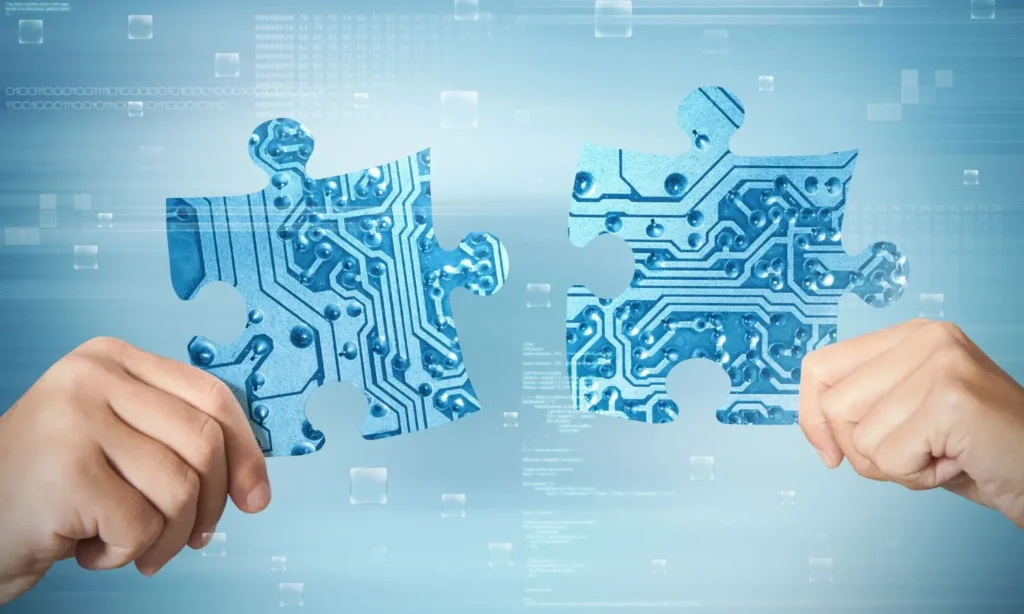
Here are some steps to ensure compatibility:
1. List your existing systems: Depending on the size of your business, the list may be very short! But having the names in front of you will serve as a helpful reminder when evaluating software. Include:
- All your sales channels (i.e., Shopify, Amazon, Etsy, eBay, etc.)
- Accounting software (i.e., QuickBooks)
- Inventory management system (i.e., Zoho Inventory)
2. Look for ease of implementation and integration: As a small business owner, your resources and time are precious. Look for shipping software that is easy to set up and integrates smoothly with your existing systems. Most software sites have an “Integrations” section you can check against your list.
3. Read software reviews: This is an easy way to see how software really works with the programs you use. Find the shipping software review page (i.e., this one) and use Ctrl + F to search the page for your program (i.e., Shopify). This will lead you to all the reviews that reference your program.
4. Consider future scalability: As your business grows, so will the number of tools you need to run it. If you think you may buy other software soon (i.e., an inventory management system), look for a shipping solution that easily integrates with those programs as well. How much runway is the shipping software you pick going to give you? Can you scale up to $5/$10/$20mm+ in sales with it?
By considering these factors, you can select shipping software that is easy enough for today and will also support your future growth plans.
Considering User Experience and Support

Let’s face it – learning a new software program (or anything new, for that matter!) can be a pain. You’re a busy person, and you don’t want to waste time fumbling around. This is where user experience and customer support come in.
A user-friendly interface can save you time and frustration, and reliable support can provide peace of mind. Look for software providers that offer:
- Multiple support channels such as phone, email, and live chat
- Knowledge base or help center for common problems
- Onboarding assistance and training program
- Training videos, tutorials, and webinars
Some providers may even offer personalized training sessions or dedicated account managers to assist you throughout the onboarding process.
Comparing Paid vs. Free Shipping Software
How do you know when to choose paid versus free shipping software for your small business? It really comes down to cost and value.
As you hold a paid plan up against free shipping software, what additional value does it provide? Will the software pay for itself in cost savings and increased productivity?
Is free shipping really free?
A common adage says, “If you are not paying for the product, you are the product.” Companies exist to make money, and free shipping software is no different.
Here are some ways free or free-to-use shipping software vendors make money:
- Use your shipping data for leverage/visibility in shipping rate negotiations
- Get kickbacks, referral, or revenue share from shipping carrier partners
- Upsell or retain you as a client for something else they make money on from you
- Bundle their fees into the shipping rates they provide you – you are paying as you go
- Charge transaction or label fees to pay for the service as you go vs. charging monthly or subscription fees
This is where it’s important to do the math – is printing labels from free software costing you more than a paid plan with a multi-carrier shipping software that lets you optimize shipping rates and workflows?

Compare pricing tiers and payment options
Before making a commitment, compare the different pricing tiers of the paid software to see which one contains the features and capabilities you need. Look for pricing that you can realistically afford without losing much sleep. Some software providers may offer a free trial or a freemium model, allowing you to test the software before making a financial commitment. Flexible payment options are also nice.
Assess the value provided by the software
Consider the features and functionalities offered by the paid shipping software. Does it streamline your shipping processes or provide cost savings in ways the free version doesn’t? Can it do a better job of equipping you for success and growth? Evaluate how the software can enhance your business operations, improve customer satisfaction, and make you more money.
Consider long-term cost implications
While the initial price tag is important, you must also think about the long-term cost implications of paid and free software. Look a little further and consider factors like:
- Scalability – Can it handle peak seasons and growing volumes? How much business will you lose if your software can’t keep up?
- Maintenance and support – Will you need a higher pricing tier for the support you require?
- Label fees – Free shipping is usually a nicely-framed pay-as-you-go setup. You may not pay subscription fees, but there are often label fees associated with free shipping software.
- Automatic price bump – If you accidentally go over the shipment volume for your pricing tier, will you automatically get bumped to the next tier and be charged more money?
By taking the time to weigh the cost and value of paid versus free shipping software, you will make the best use of your budget and get the right tools to drive revenue for your business.
Making the Wrong Decision
Because software shopping can feel overwhelming, you may be tempted to just pick one and start printing labels without much thought. That’s the wrong decision. Why? Because with shipping, the devil is in the details. Picking the wrong solution today is a headache you don’t need tomorrow.
If you make a mistake and pick the wrong one, don’t sweat it. Changing shipping software is not the end of the world – but save yourself the wasted time by doing your prep-work, homework, reading reviews, and finding the best shipping software for YOUR business. Good luck, and happy shipping!


About the Author
Mikel Richardson is General Manager of Ecommerce at Descartes, the global leader in providing on-demand, software-as-a-service solutions focused on improving the productivity, performance and security of logistics-intensive businesses. As GM, Mikel helps ecommerce brands grow wherever they are in their journey, whether shipping their first order or scaling internationally.