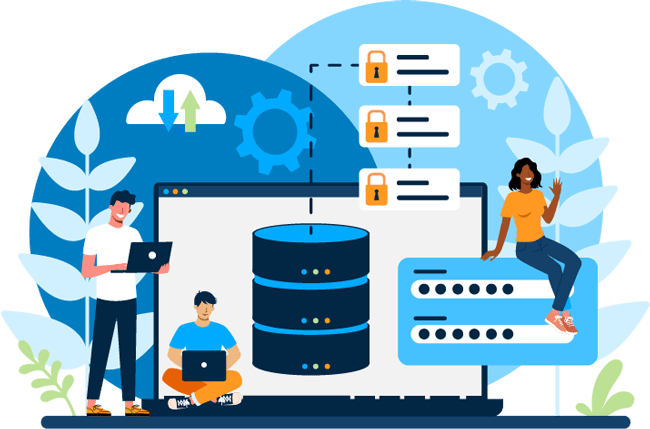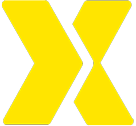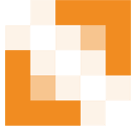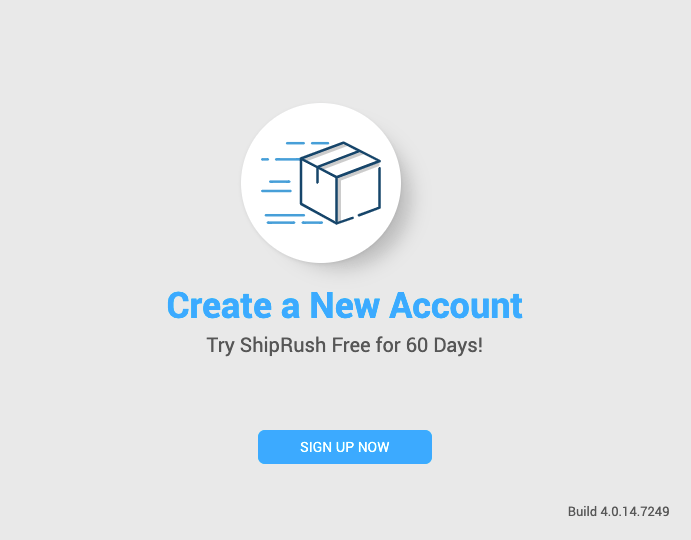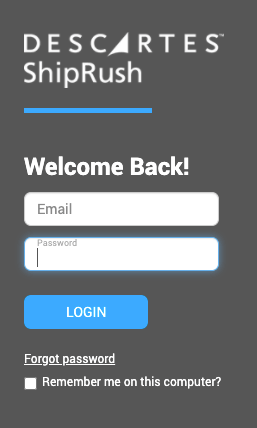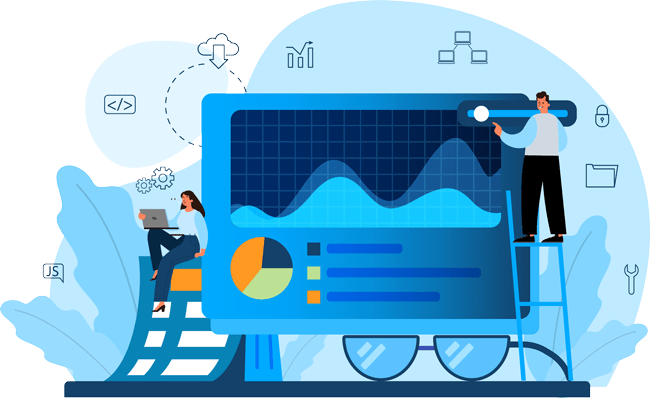UPS has updated its account authentication process. To avoid service interruptions, all ShipRush UPS Basic users must update their software and re-authenticate their UPS account using the new OAuth method.
This update ensures compliance with UPS’s latest security requirements and provides a more secure, reliable connection between your UPS and ShipRush accounts.
How to Update ShipRush
Follow these simple steps to update your ShipRush UPS Basic installation:
- On your primary ShipRush machine (if using multiple installations):
- Fully exit ShipRush.
- Make a full backup of your existing data:
- Backup location:
C:\Users\Public\Documents\Z-Firm LLC
- Backup location:
- Download and install the latest ShipRush update:
- Click below to download the installer:
Download ShipRush v12.5 for UPS - Run the installer and allow the installation to complete.
- Click below to download the installer:
- Recommission your UPS account using OAuth:
- After updating, follow this guide to reconnect your UPS account:
ShipRush UPS Basic OAuth Guide
- After updating, follow this guide to reconnect your UPS account:
- Update additional workstations (if using a networked instance of ShipRush).
Updating your software ensures uninterrupted service and compliance with UPS security updates.
If you need assistance, please contact ShipRush support.