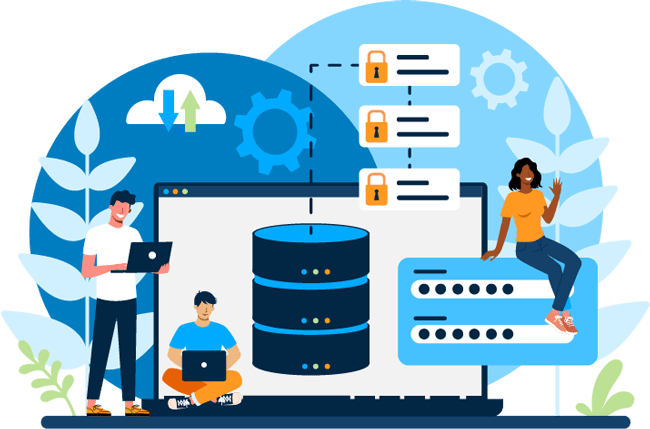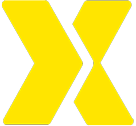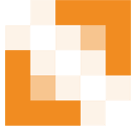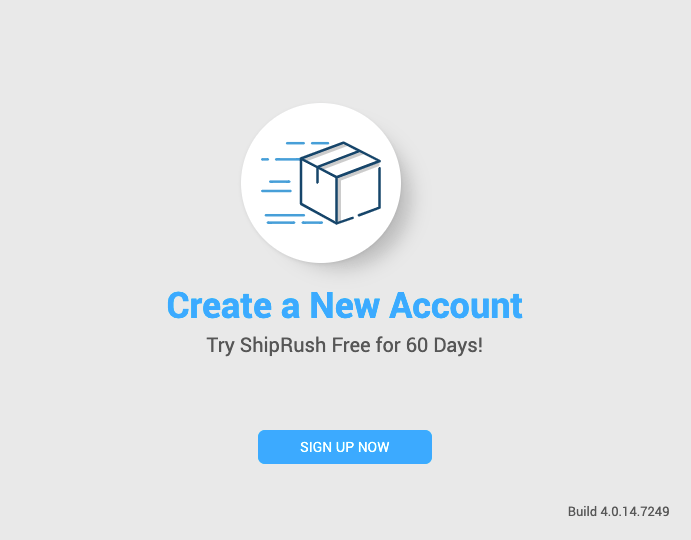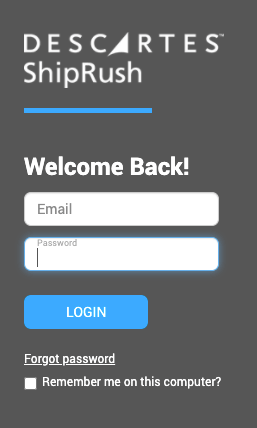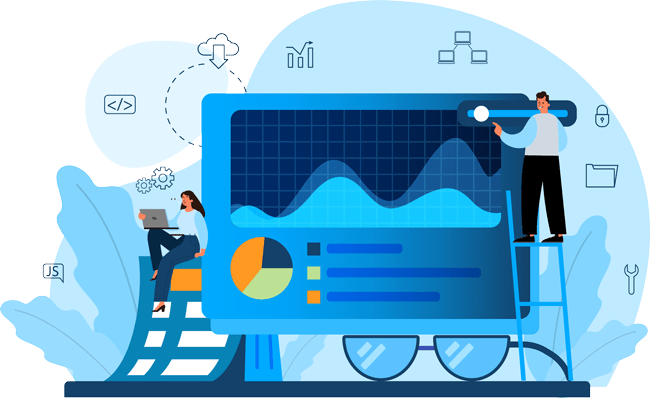Item Fulfillment Simplified
As your company grows, you’ll be searching for warehouse management options that already integrate both to your NetSuite ERP and the shipping software you currently have in place. We understand this and have created the Descartes Commerce Essentials™ bundle, a NetSuite warehouse management solution that links with ShipRushs’ shipping capabilities.
We put together a video to demonstrate how the bundle works. Watch the video or read the transcript below to determine if our shipping and warehouse ecommerce solution for NetSuite is the right fit for your business.

TRANSCRIPTION
Congratulations on your decision to join tens of thousands of companies focused on rapidly growing their businesses with NetSuite!
NetSuite + Descartes ShipRush Shipping
Since you’ve made this decision, I know that you’re focused on the long-term growth of your business. In order to do that, I’m going to show you how the Descartes Commerce Essentials bundle will help you accelerate that growth by keeping three fundamental commitments to your customers:
Deliver their orders accurately, on time, and efficiently
Welcome to the Descartes Commerce Essentials Overview
Know What’s In Stock Using A Barcode Scanner
In order to deliver customers’ orders on time, I have to start with knowing exactly what’s in stock. Here, I will leverage a barcode scanner to receive a purchase order. This will ensure that I have up-to-date, accurate inventory available for sale at all times.
Let’s transition to my mobile device. Here, I will look for the open purchase order that I want to receive. Then, I will begin scanning each item. It’s that simple!
The scanning process will ensure that I know exactly what’s been received and only to receive things that I’ve ordered. Once I’ve scanned my items, NetSuite will be updated in real-time.
Let’s go take a quick look.
Compare & Select The Right Carrier
Next, let’s take a look at another fundamental challenge in growing a fulfillment business and that is selecting the right carrier the right costs. Here are my sales orders in NetSuite. I simply select the right button and I can compare and select the best carrier to meet my customers’ needs and keep my fulfillment costs low.
Now, let’s go take a look at where the most common area mistakes are made in the warehouse, and that’s picking. As the velocity of orders you need to fulfill increases, with paper-based processes, so do mistakes.
Mobile App – Eliminate Fulfillment Mistakes
The intuitive mobile app will direct me where to go in the warehouse to pick each item that my customers ordered. As I pick the item, I’ll scan it and verify that it’s exactly what they’ve ordered. This way, I eliminate all fulfillment mistakes right at the shelf.
Print Shipping Labels & Customer Notification
Finally, you need to get the order shipped out to the customer. Typically, this is an operation that’s seen as a bottleneck in the warehouse. Here we’re going to use just a few clicks to get the order shipped with the right carrier following all of my appropriate business rules without the user having to remember them.
Once I have printed my shipping label, we’ll update NetSuite and the customer to let them know they’re 100% accurate order is on the way.

Contact Us
Thank you for spending a few minutes with me today. Remember, this was just a quick introduction to the Descartes Commerce Essentials bundle. Please contact us for an in-depth review of your operation and the building blocks to growth that we can help enable for you.