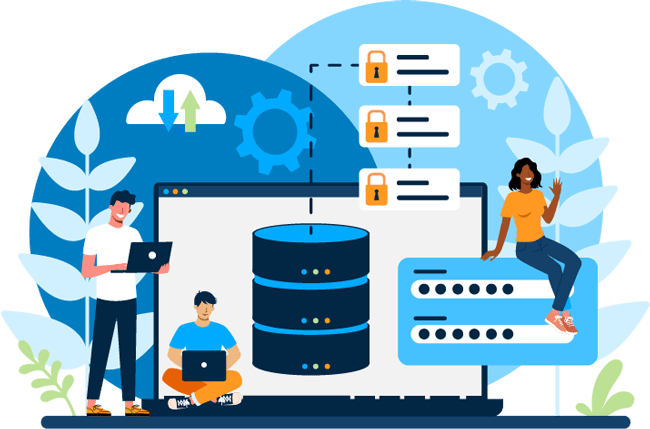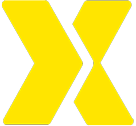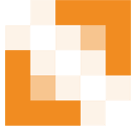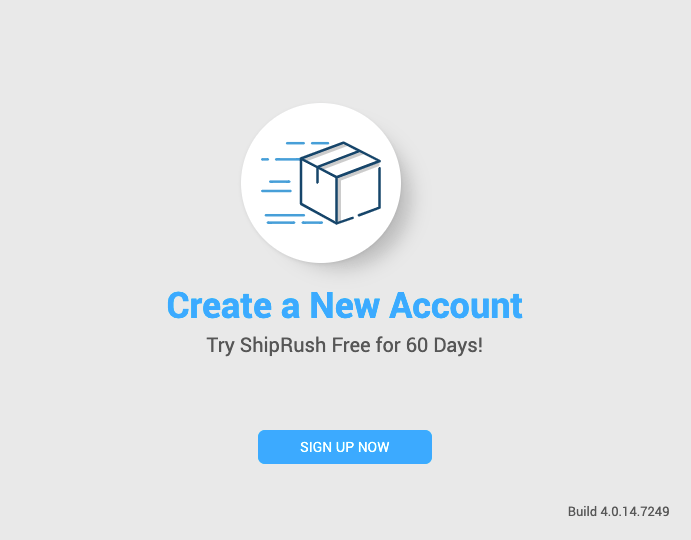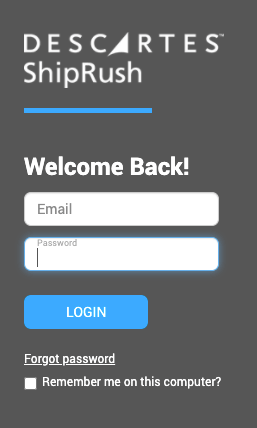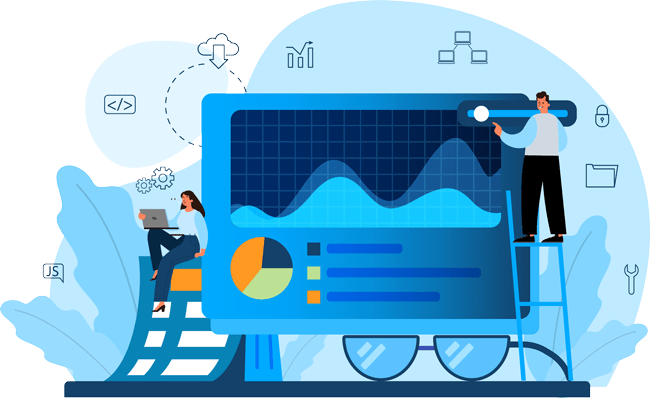ShipRush Developer Tools
Web Service (SOAP)
The ShipRush SOAP API is used by software developers to integrate ShipRush ‘non-visually’ with their application, using a Web Service approach. The SOAP API is ideal since it allows access from anywhere on your network, and gives you control over the shipping process and presentation. This tool is perfect for developers who want to include bulk shipping capabilities in their ShipRush integration.
Benefits:
Add shipment rating and label printing to custom and commercial software
Print labels for one or more shipping carriers
Enable a “pick and pack” work flow (available for UPS)

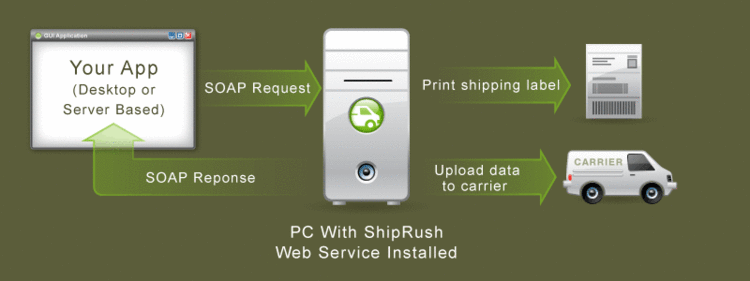
Web Service (SOAP) Overview
This illustration shows how ShipRush’s Web Service could function within your application.
Why Choose Web Service?
The ShipRush SOAP API is a webservice that takes shipment parameters (address, service, package weight, etc) and generates a shipping label (as raster image or as thermal image). The developer is responsible for writing code that talks to the host application, taking data from the host application and converting into ShipRush-compatible XML. ShipRush prints the label (or returns an image) and returns a response which the developer’s code will use to update the host application with shipping details. The process is non-visual, meaning everything is code driven and happens automatically without human interaction with the ShipRush interface.
The ShipRush SOAP API lets you submit shipment parameters (address, service, package weight, etc.) and print shipping labels to laser and thermal printers. The SOAP API returns tracking numbers and costs that you can persist in your application. The SOAP API is non-visual, meaning everything is code driven and happens automatically without human interaction.
The ShipRush GUI can optionally be used for shipment management (voiding shipments, reprinting labels) and other functions.
Frequently Asked Questions
What is ShipRush?
Is ShipRush Web Service hosted in the cloud?
Do I need to use ShipRush in conjunction with the carrier(s) software (such as FedEx Ship Manager or UPS Worldship)?
No. ShipRush does not use the carriers’ software. ShipRush handles all the communication with the carriers directly.
How do I set-up ShipRush Web Service?
- Go to the download area to download the ShipRush carriers you need, i.e. FedEx, etc.
- Install. During the setup wizard, select the option that you are on a network, and that this machine is the server box.
- Complete the wizard.
- You now have the SOAP server running!
How do I know if Visual Component is right for me?
How can I get more information about ShipRush Developer Tools and the various options?
Contact us or call +1 (206) 812-7874.
Add ShipRush Developer Tools To Your Application
Use ShipRush Developer Tools to extend the capabilities of your current system. Learn how to leverage our technology to help you ship smarter.